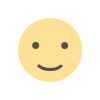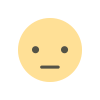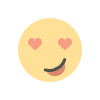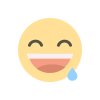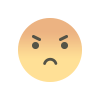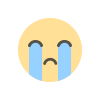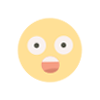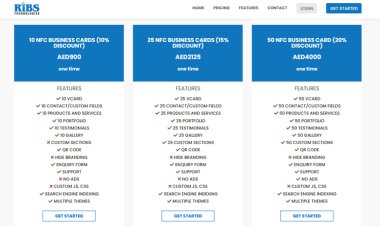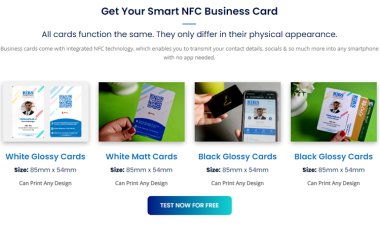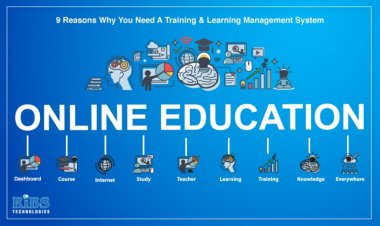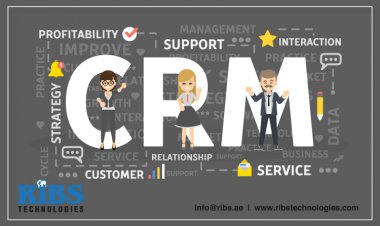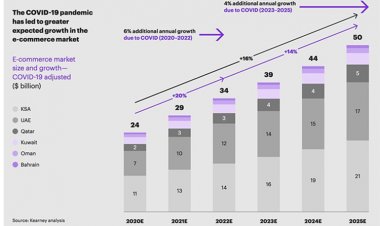Frequently asked questions about NFC business card
RIBS Technologies provides excellent pocket friendly customizable solutions for individuals and businesses backed by an exceptional customer service.

1. How does the NFC card work?
The RIBS vCard’s have NFC chip, inside that it wirelessly sends your information. If you tap the card on the compatible phones, a link will open with your contact information and be ready to be saved to the phone. For older phone models that don't have NFC, there is a QR code on the back of the card which scans all the information.
2. What does NFC stand for on my phone or other NFC device?
NFC stands for Near Field Communication. It is a technology that allows wireless data transmission over short distances using radio waves.
3. Do I need to download an app?
There is no need to download any app.
4. What if I want to edit the information in the future?
You will be having your own password-protected online dashboard, where you can edit your personal details any number of times.
5. Can I use this from my phone?
It is cloud based system, this could be used on both android and apple phones.
6. Do I need to pay a monthly/annual fee for this?
It is just a one-time payment, there is no need to pay monthly/annual fees.
7. How can I preview my card?
You may request a demo card by filling up a form. Click here to request a demo.
8. Can I share only the contact details from this?
No, you may share other details also like social media profiles, websites, blogs, about us, our services, projects, gallery, videos, testimonials, inquiry forms, etc.
9. Can I have my logo on the card?
Yes, with Digital cards, you can able to customize the way you wanted (read more). The physical card can be printed with your own logo and design. Place your order here.
10. Will I be able to manage multiple users?
Every RIBS vCard is linked to a dashboard, so you can login and manage everything from one place, this includes multiple cards and multiple users.
11. How do I turn off NFC on iPhone?
You cannot explicitly turn off NFC on an iPhone. The feature is always on by default. The good news is that it consumes very little battery, so there’s not a lot of benefit to turning off NFC like you would with Wi-Fi or Bluetooth.
12. How do I turn off NFC on Android phone?
You can turn off NFC on Android by flipping a toggle in the Settings app. Look for NFC under the ‘Connected Devices’ or ‘Network and Sharing’ sub-menus. Alternatively, you can use the search function.
13. Are there any print limitations?
The print technique used is UV printing. Kindly avoid using solid colour background to achieve the best prints on PVC. UV printing may leave print gaps which maybe only noticeable only if you look at the card closely if a large solid background is there in design. For engraving, avoid using thin fonts for the best engraving results on the wooden cards.
14. Can anyone steal my information from the card?
We aim to be as secure as any new-age technology and as safe as the information you put on it. It only works within an inch of a compatible device, and can only share, rather than extract information. In addition, there is no financial information stored. All details shared are typically details you will have on any of your traditional business cards.
Contact us for further queries.
We are excited to bring you on the digital journey!
Do you have a question about our products?
Need a demo or have an idea you‘d like to implement?
For more information or to discuss your requirements, contact us at RIBS Technologies.
Our team will get back to you within one business day.
Thanks & Best regards,
RIBS Technologies FZE
Office 82, Building Q1-09, SAIF Zone, Sharjah, United Arab Emirates
Tele.: +971 6 5342663, Mobile / WhatsApp: +971 56 2960963
Skype: Ribstechnologies, E-Mail: info@ribstechnologies.com
Website: www.ribs.ae & www.ribstechnologies.com


 RIbsadmin
RIbsadmin