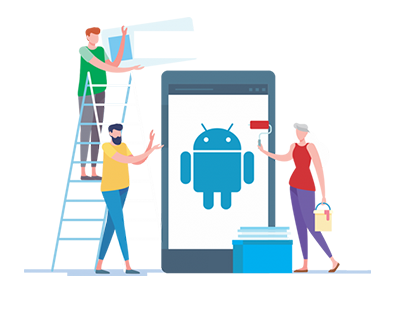Android Mobile App Development
Android Apps do not go through a review process, and they are available in the app store within a few hours of being submitted.
In 2021, mobile apps are expected to generate $695 billion in revenue from app stores and in-app advertising. Furthermore, enterprise mobility is expected to be worth $510.39 billion by 2022.
While many companies are competing to take the benefits of this trend, many do not have this awareness and don’t know how to create an app successfully. Within this competitive market being successful can become a reality for your company—but only with the help of a precisely cultivated mobile app development process.
A progressive app development process will go through six key phases. We have listed below each one in depth.
Whatever the size and scope of your project, following to this development process will kickstart the success of your mobile app development business.
Strategy
The first stage of the mobile app development procedure is deciding on a strategy for turning your ideas into a successful app. You could make this a more important part of your overall enterprise mobility strategy. Although the objectives of one app may differ from those of another, there is still an app-specific impact to the mobility strategy that must be addressed during the development process.
In this phase, you will:
Analyse the competition
Organize the app’s goals and objectives
Choose a suitable mobile platform for your app
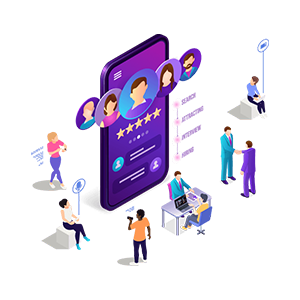
Analysis and Planning
This is the stage, where your app idea starts moulding and turns into an actual project. Analysis and planning start with defining use cases and capturing detailed functional requirements.
After you have noticed the requirements for your app, prepare a product roadmap. This involves importance of the mobile app needs and grouping them into delivery milestones. If time, resources, or costs are a big deal, then define your minimum-viable-product (MVP) and prioritize this for the initial release.
Part of the planning stage includes identifying the skills needed for your app development initiative. For an example, iOS and Android mobile platforms use different development technology stacks. If you’re wish to develop a mobile app for both iOS and Android platforms then, your mobile development team must include both iOS and Android developers.
Have you selected the name of your app? Choosing your Mobile app names are like domain names it must be unique within each app store. Analysing each app store ensuring your app’s name isn’t the existing one.

UI / UX Design
The goal of app design is to provide flawless and effortless user experiences with a professional appearance.
A mobile app's success is defined by how well users adopt and benefit from all of its features. The goal of mobile app UI / UX design is to create excellent user experiences that make your app interactive, intuitive, and easy to use. While polished UI designs will aid in early adoption, your app must also provide intuitive user experiences to keep users engaged.

Workflows and Information Architecture
The first step in your mobile app design procedure is to choose the data that your app will display to users, the data that it will collect, user interactions with the finished app, and the user experience within the app.
Enterprise mobile solutions have different parts and benefits for companies, and it is mandatory to incorporate these rules as part of your app's information architecture. Workflow diagrams assist in identifying every possible interaction a user has with the app as well as the app's navigation structure.
Wireframes
Mobile app designers frequently sketch the app designs on papers. Wireframes are a digital form of sketches. Wireframes are conceptual layouts, also specify to as low-fidelity mock-ups they give visual structure to your app’s functional requirements.
With wireframes, the focus is more on attractiveness and user experience, not on colour schemes and styles. Creating wireframes is a quick and budget friendly approach for designing app layouts and iterating through them in the design review process. While developing wireframes you should consider device specific design. So it doesn’t matter your apps used in which device whether it might be iPhone, iPad, Android phone and tablets; it gives intuitive and device specific user experiences.
Style Guide
Style guides are “living documents” where an app’s design grade from your company’s branding rules down to the navigation icons, are documented.
Style guides include:
What will the colour scheme be?
How will your company’s branding reflect in the app design?
Style guides contribute to an app’s design strategy. Implementing a style guide early on as part of your mobile app development process better the productivity of your mobile app developers. In the meanwhile, following a style guide will support keep your app’s look and feel consistent. While you develop your app you should consider app design guidelines. If you’re developing iOS app then you should follow Apple guidelines and if you’re developing Android app then you should consider Google.
Mock-ups
Mock-ups, or high-fidelity designs are the process which is final renderings of your app’s visual design. Mock-ups are developed by applying your style guide on to the app wireframes. As your app’s design starts to finalize, expect further modifications to its information architecture, workflow, and aesthetics.
Prototype
While mock-ups display your mobile app’s performance using static designs. Prototypes are very helpful for improving the user experience and the app’s workflows expected from the finished product. While prototype development can take time, the efforts are well worth it, as they give early-stage testing of your app’s design and performance frequently, prototypes help identify modifications to the app’s proposed functionality.
Some of the companies prefer even doing prototypes at a wireframing phase, particularly when an app’s functional requirements are not well thought out. Or there is a requirement to review the app’s proposed performance with a focus group.
App Development
Planning left an integral part of this stage in the mobile app development procedure. You will have to do the given below task before actual development/programming efforts begin.
Pick a technology stack
Define the development milestones.
A common mobile app project is made up of three integral parts: back-end/server technology, API(s) and the mobile app front-end.

Back-End/Server Technology
This process involves database and server-side objects mandatory for supporting functions of your mobile app. While you use the existing back- end platform, then changes might be needed for supporting the desired mobile performance.
API
An Application Programming Interface (API) is a way of communication between the app and a back-end server/database.
Mobile App Front-End
An end user will access the front-end of the native mobile app. In most cases, mobile apps are interactive user experiences that use an API and a back-end to manage data. When an app needs to allow users to work without internet access in some cases, the app may use local data storage.
For the back end of native mobile apps, you can use almost any web programming language and databases for the back end, you must select a technology stack required by both android and iOS platform. Objective-C or Swift programming language are helps to develop iOS. Android apps are widely develop using Java or Kotlin.
While you develop mobile apps then you should need more than one programming language and technology stack. Here the key is picking a technology stack that is best suited for your mobile apps.
Advance mobile technologies are much faster with new versions of mobile platforms. Moreover, every few months new mobile devices are released. With platforms and devices are rapidly changing, actively is necessary for building mobile apps within timelines and budgets. If time-to-market is a priority, use an agile development approach. This approach supports often software releases with completed functionality. Defining development milestones as part of the agile development plan helps developing your mobile application in iteration.
As each development milestone completes, it is passed on to the app testing team for validation.
Testing
Thorough quality assurance (QA) testing during the mobile app development process ensures that the applications are stable, usable, and secure. To ensure thorough QA testing of your app, you must first prepare test cases that cover all aspects of app testing.
Test cases drive mobile app testing in the same way that use cases drive the development process. Test cases are used to carry out test steps, record testing results for software quality evaluation, and track fixes for retesting. Involving your QA team in the Analysis and Design stages is a best practise approach. Knowing your app's functional requirements and objectives will aid in the creation of accurate test cases.
To provide a high-quality mobility solution, your app should go through the following testing procedures.

User Experience Testing
The final implementation must match the user experience created by the app design team, which is a critical step in mobile app testing. Your app's visuals, workflow, and interactivity will give your end users a first-hand impression of your app. Make sure your app uses consistent fonts, style treatments, colour schemes, data padding, icon design, and navigation. Making sure your app adheres to the original design guidelines will have a direct impact on its user adoption!
Functional Testing
The precision with which your mobile app functions is critical to its success. Predicting every end user's behaviour and usage scenario is difficult.
Your app's functionality should be tested by as many users as possible in order to cover as many potential testing conditions as possible. When two different users test the same feature but get different results, you may be surprised to find bugs. For example, both users can fill out the same form, but they may enter different data, which may lead to the discovery of a flaw.
The goal of functional testing is to ensure that your app's features and functionality are usable by users without any problems. It is further subdivided into system testing (how the app works as a whole) and unit testing (individual functions of the app operating correctly).
If you are developing an app for the iOS and Android mobile platforms, you should include a functional test in your functional testing.
Performance Testing
There are numerous quantitative criteria that can be used to assess the performance of your app.
How quickly do the app's screens load?
Is your app consuming phone battery life or causing memory leaks?
Does your app make good use of network bandwidth?
Is your app's size larger than it should be?
Even if your app meets the basic performance criteria, simulate the maximum number of concurrent users to test the app, API, and backend for load. Even when usage spikes, your app should be able to handle the load and perform well.
Security Testing
For enterprise mobile apps, security is of the utmost importance. Any potential flaw can lead to a hack. Many businesses hire third-party firms to perform extensive security testing on their applications. A few simple steps can be taken by your QA and development teams to secure your app.
If your app requires users to log in, log in sessions should be tracked on both the device and the backend. When a user has been inactive for an extended period, the system should terminate the session (typically ten mins or less on a mobile app). If your app saves user credentials on the device to make it easier for them to re-login, you must ensure that you are using a trusted service. For example, the iOS app development platform includes the Keychain feature, which can be used to store a user's account information for a specific app.
Data entry forms in your mobile app should be tested to ensure no data leakage occurs.
Device and Platform Testing
Every 12 months, new mobile devices with new hardware, firmware, and design enter the market. Every few months, mobile operating systems are updated.
Several mobile device manufacturers, including Samsung, LG, HTC, and Motorola, use the Android platform, but they customise it for their devices (since Android is open source). The devices are available in a variety of sizes and shapes.
Compare that to Apple, which has a much more controlled environment because they control both the hardware and the operating system. However, there are numerous iPhone and iPad (Apple iOS) devices available on the market.
This is where testing during the mobile app development process differs significantly from testing during the web app development process. You can get away with only testing your web app in a Windows environment using the Chrome browser. However, your mobile app must be tested on a variety of mobile devices or device simulators to ensure that it works properly for all users.
The complexity of testing mobile apps on all mobile devices, ongoing support costs, and the headaches of mobile device management are the primary reasons why businesses tend to build enterprise mobile apps for a single mobile platform (and often provide mobile devices to their users).
Testing is critical to an app's future success; it accounts for a significant portion of our overall mobile app development process. A comprehensive mobile testing strategy is required for delivering a high-quality mobile app.
There are numerous methods for distributing your app development builds to testers during the testing phase.
Deployment & Support
To release a native mobile app, you must first submit it to the app stores, which are the Apple App Store for iOS apps and Google Play for Android apps. However, before you can launch your mobile app, you must first create a developer account with the Apple App Store and the Google Play Store.
The release of an app in the app store necessitates the preparation of metadata, which includes:
Description
Category
Keywords
Launch icon
App store screenshots

Once submitted to the Apple App Store, iOS apps undergo a review process that can last anywhere from a few days to several weeks, depending on the quality of your app and how closely it adheres to Apple's iOS development guidelines. If your app requires users to log in, as part of the release process, you must provide Apple with a test user account.
Android apps do not go through a review process, and they are available in the app store within a few hours of being submitted.
After your app is available in app stores, track its usage using mobile analytics platforms and Key Performance Indicators (KPIs) to determine its success. Check crash reports and other user-reported issues on a regular basis.
Encourage users to provide feedback and suggestions for your app to your company. Prompt support for end users, as well as frequent app updates with improvements, will be critical to keeping users engaged. Unlike web apps, where patch releases are instantly available to app users, mobile app updates must go through the same submission and review process as the initial submission. Furthermore, with native mobile apps, you must constantly stay on top of technological advancements and update your app on a regular basis for new mobile devices and OS platforms.
Conclusion
App development is a continuous process that will continue after the initial launch as you receive user feedback and add new features. Ribs technologies is a one of the leading mobile app development company in the UAE. Ribs technologies has provided mobile app development services to companies in finance, healthcare, construction, retail, consumer products, logistics, industrial engineering, and entertainment over the years. We use the same process to create all of our mobile apps. Following this enterprise mobile app development process will also ensure the success of your app's launch.